Sigma bundle files
Short introduction to bundle filesSigma bundle files
If the App includes any AppScript files, these must be compiled into a “Sigma bundle” file. This file is encrypted with your private API key and used for license control. When Sigma loads a licensed Sigma bundle file, it will contact the Sigma license server and validate the license. The user will provide a license code, which they obtained from the Sigma Shop together with the Sigma App download.
Make sure, that if you include multiple Appscript (.pas) files, then name the main file starting with two exclamation marks – e.g. “!!main.pas”.
To create a bundle file, click Tools -> Create add-in bundle:
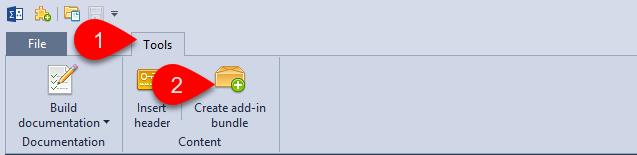
Use the wizard to add information and files and generate the .sigmabundle file. Remember to also save the Add-in as a project file for creating updates to the .sigmabundle file.
You can read a step-by-step guide on how to bundle your Sigma App here.
