Build your first app
PreparingGetting started
In order to start building and executing your first app, you need to have Sigma installed. The code itself can be written in any editor, however execution and debugging of the source code must be done from the build-in AppScript editor. Therefore we will start showing you how to open and use the editor:
- Open the AppScript-editor by pressing the small icon or use the hotkey ALT+F12:
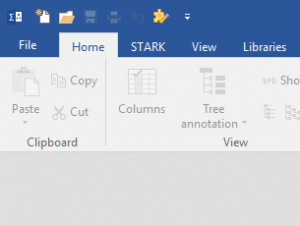
- You should now see the editor and can start applying the code:
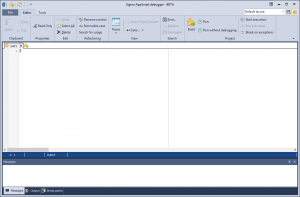
All source code files is somewhat Pascal language and therefore ends with .pas. If you have Sigma associated with Sigma-files, the editor will automatically open .pas-files.
